Google Ads Looker Studio Template
Turn Your Google Ads Data into Actionable Insights That Boost Conversions & ROAS
Data Clare’s Looker Studio Google Ads dashboard template helps you make faster, smarter paid media decisions by instantly revealing campaign and keyword performance insights, saving you hours of reporting and analysis.
$79
One-time payment
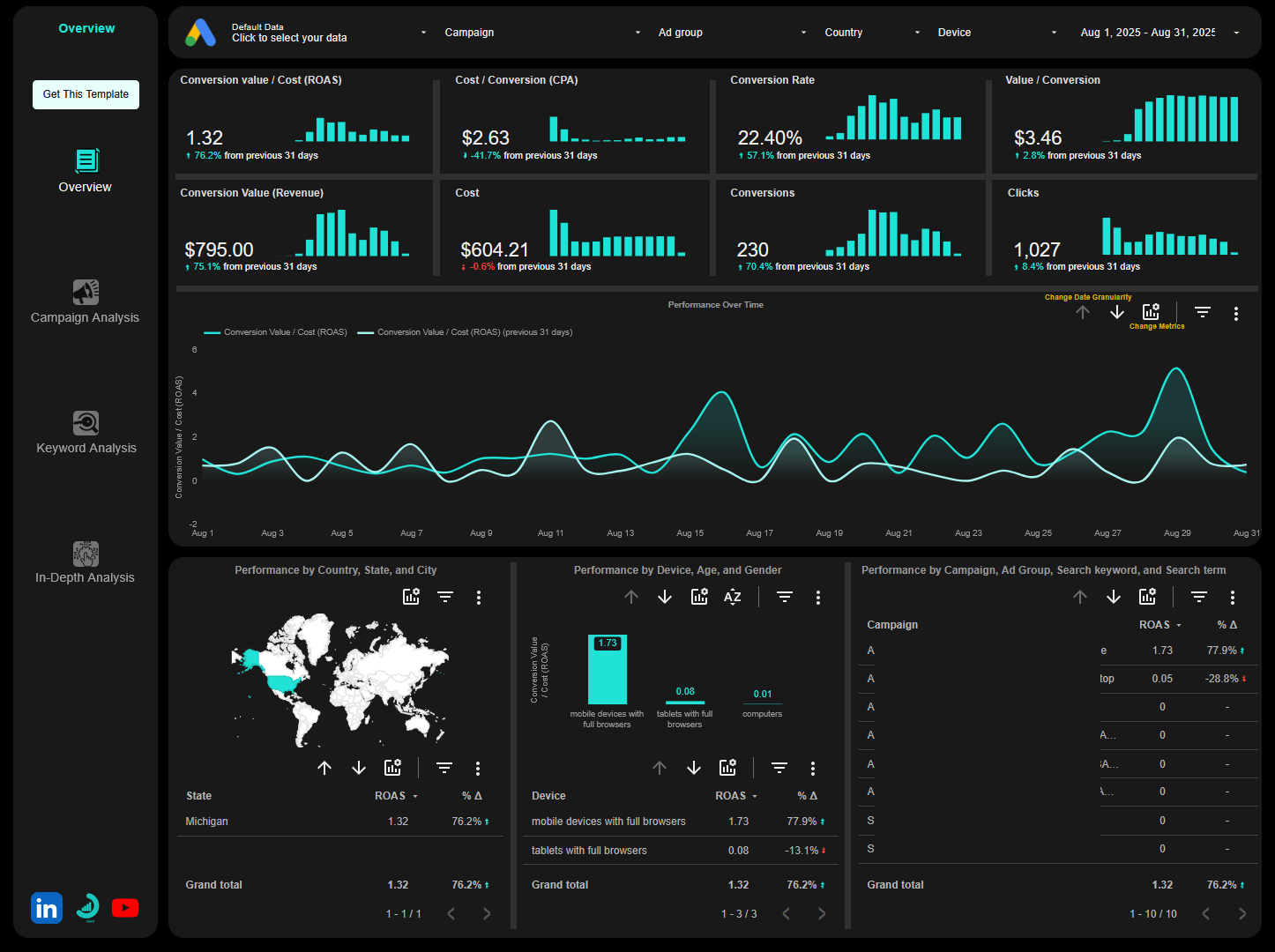
Each page of our Google Ads Looker Studio template delivers insights you can act on
Our Google Ads Looker Studio template is a 4-page insight powerhouse built for performance marketers who want answers, not spreadsheets.
Each page delivers the metrics and context you need to make smarter decisions, without tab-hopping, manual exports, or time-wasting guesswork.

Overview
Get your most important KPIs instantly. No exports, no digging.
Campaign analysis
Zero in on what’s working and what’s wasting budget.


Keyword analysis
Dig into the keywords driving results (or dragging you down).
In-depth analysis
Your granular breakdown hub, with two dynamic tables.
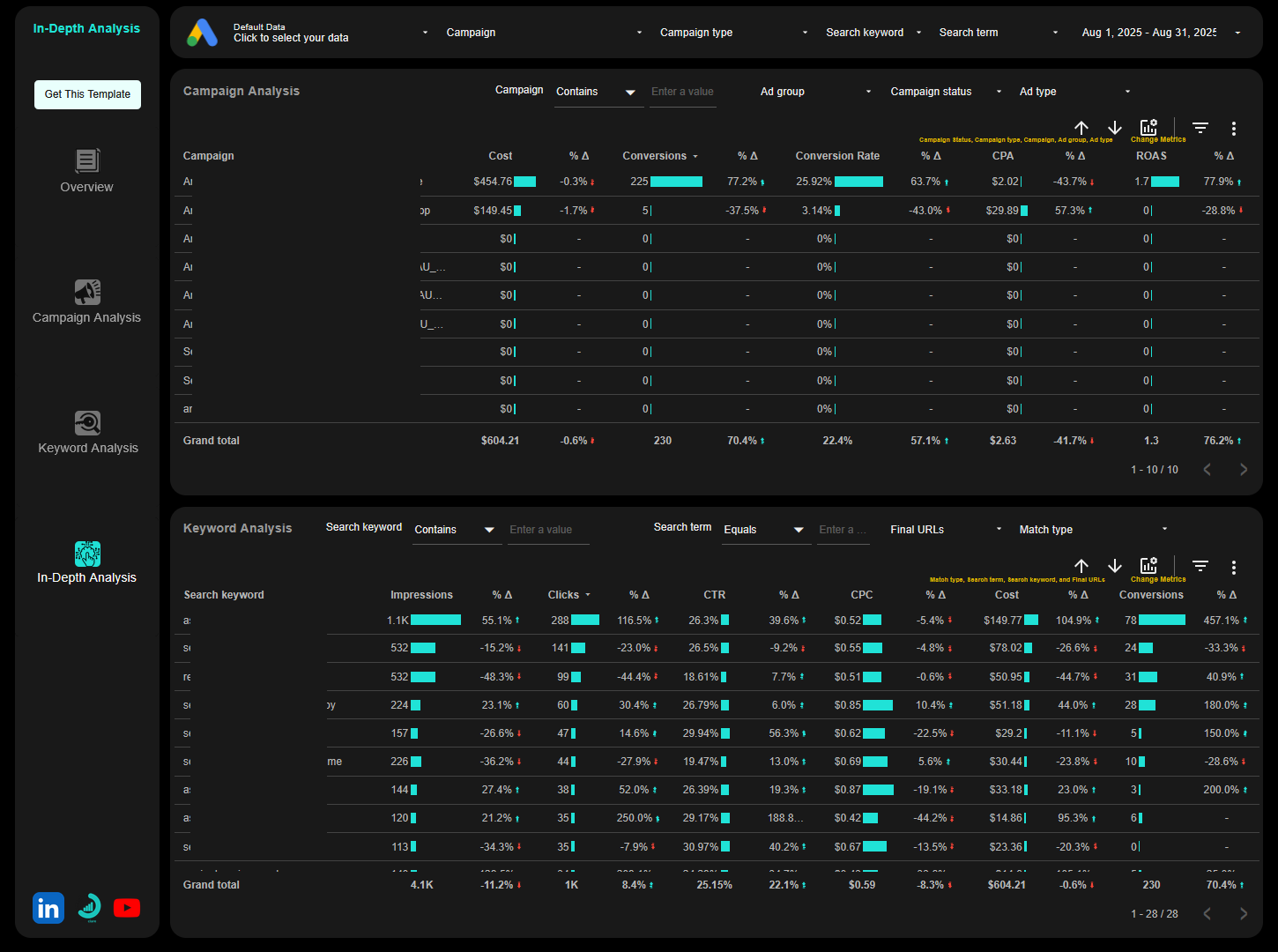
Spending Hours on Google Ads Reports? Not Anymore
Tired of pouring time and money into Google Ads, only to wonder which campaigns actually drive profitable conversions, and which keywords are just wasting budget?
With our Google Ads Looker Studio template, you’ll get instant clarity on what’s working, what’s not, and where to focus for maximum ROI, no more guesswork.
Turn Ads Data Into Clarity
Visualize campaign performance, keyword impact, and conversion insights in one clean interface.
Automate Your Reporting
Skip the spreadsheets. Schedule weekly / monthly automated reports or embed it anywhere the client wants.
Speed Up Optimization
Identify under-performing campaigns, ad groups, and keywords fast and make changes or shift budget with confidence.
Client-Ready Visuals
Impress clients with interactive, easy-to-read reports that speak for themselves. No digging, no decoding, just instant clarity.
Filter Anything Instantly
View performance by campaign, keyword, device, location, and more. No additional setup required.
White-Label Friendly
Easily make the dashboard your own. Add your own or your client’s brand’s kit such as logo, brand colors, and fonts easily.
How it works
Buy the Google Ads Template for Looker Studio
This will give you a copyable version of our done-for-you Looker Studio Templates.
1. Make a copy
Click on the vertical 3-dotted menu at the top right corner of the dashboard. Then click on Make a Copy.
2. Add your Google Ads data
From the pop-up window under “New Data Source”, select your Google Ads account and click on “Copy Report”.
3. Few seconds later
Wait for Looker Studio to do its thing, the dashboard will be populated with insights from your Google Ads data in less than a minute.
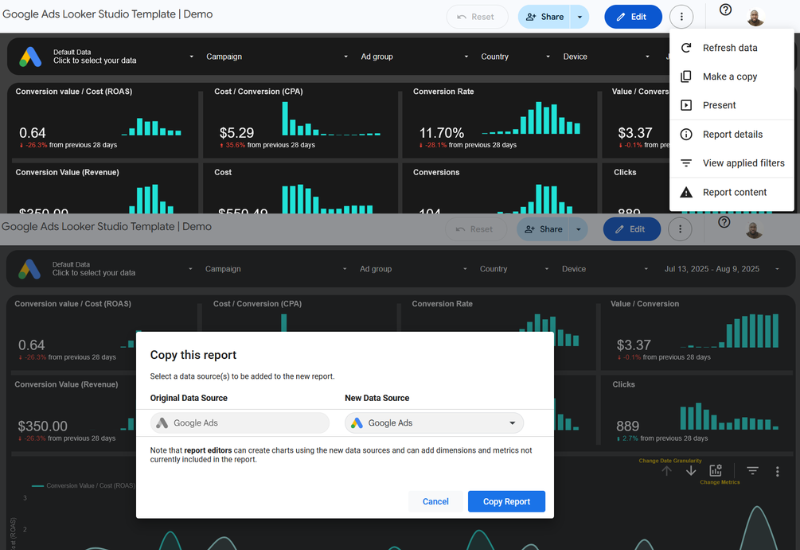
FAQs
Ready to upgrade your Google Ads reporting?
Invest in Dataclare Google Ads Looker Studio report template today and take back control of your ad performance.
Browse more templates
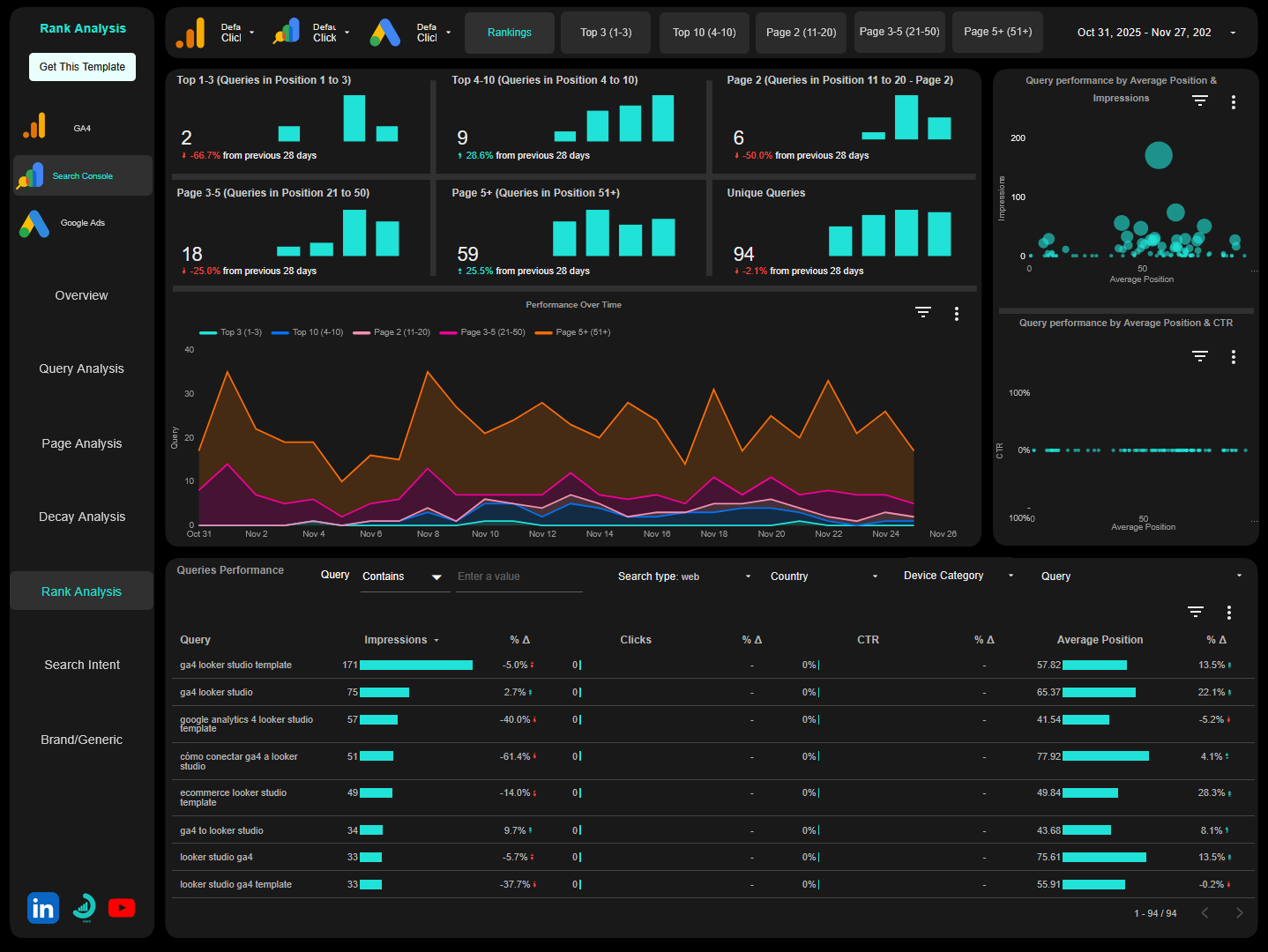
GA4 + Search Console + Google Ads Looker Studio Template
All your digital marketing performance in one dashboard. Monitor, analyze, and report on organic search visibility, paid performance, and on-site behavior.
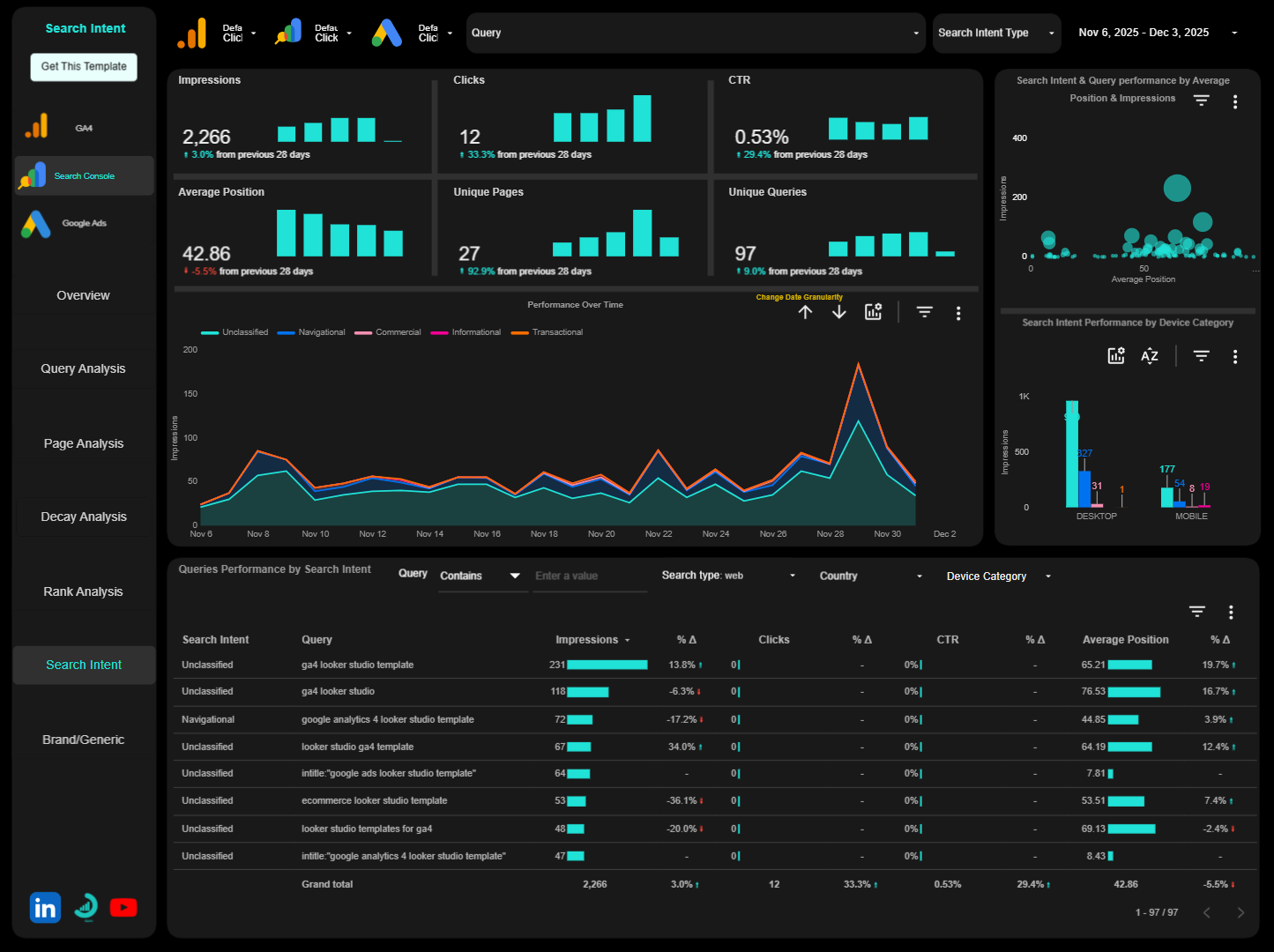
GA4 eCommerce + Search Console + Google Ads Looker Studio Template
All your eCommerce store’s performance in one dashboard. Monitor, analyze, and report on organic search visibility, paid performance, and on-site behavior.

Blended Search Console + Google Ads Looker Studio Template
Get a complete picture of your search (organic and paid) performance side by side with our blended Google search console and Google ads looker studio template.
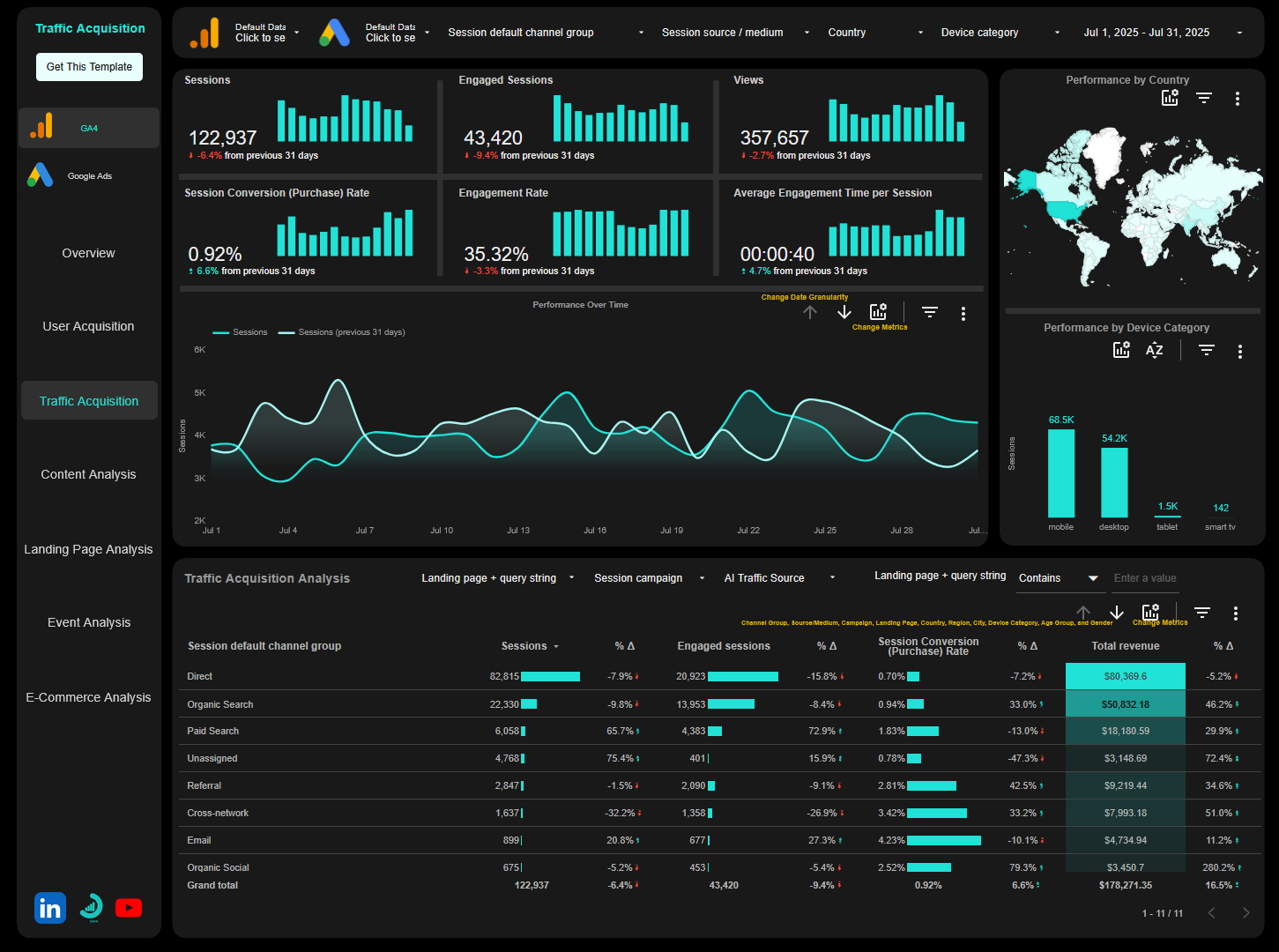
GA4 + Google Ads Looker Studio Template
In one click, you can transition from traffic insights to ad performance, gain a deeper understanding of what’s truly driving results, and align your entire team around a single truth, not ten different reports. You no longer need to jump between GA4 and Google Ads manager.
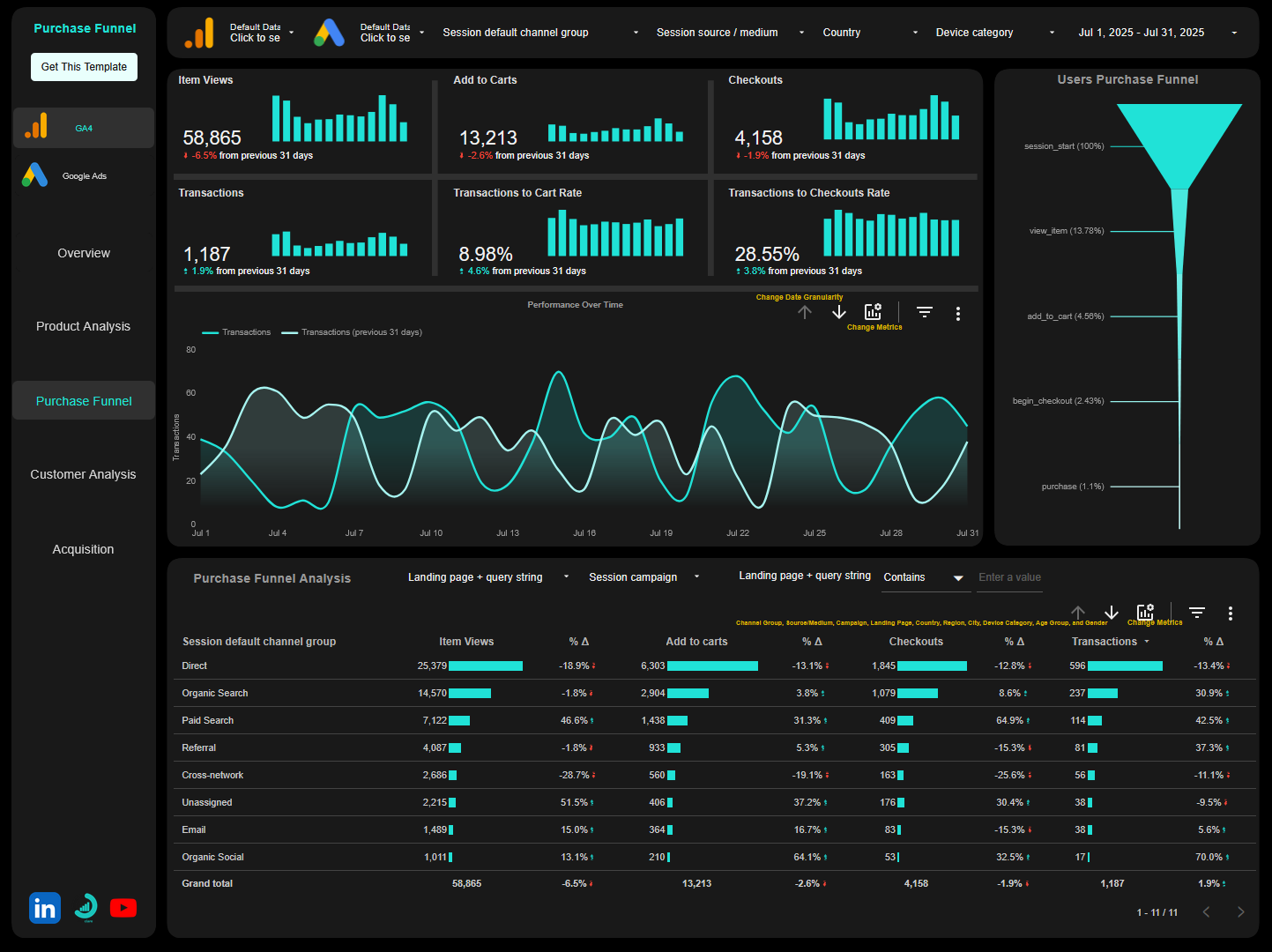
GA4 eCommerce + Google Ads Looker Studio Template
Jump between platforms in a click, uncover which campaigns drive profitable customers, and pinpoint which pages turn browsers into buyers, without digging through endless reports. Allowing you to explore your data seamlessly in one place.

Search Console + Google Ads Looker Studio Template
Our Google Search Console + Google Ads Looker Studio Template unifies your organic with paid search performance, revealing how to maximize visibility and conversions across Google’s search ecosystem without jumping between separate platforms.
