Google Analytics 4 Looker Studio Template
Unlock Actionable GA4 Insights in Seconds with Our Looker Studio Template
Stop wasting hours in GA4’s confusing interface. Data Clare’s Google Analytics 4 Looker Studio Template reveals your revenue drivers, marketing performance, user behavior, and drop-off points; so you instantly see what’s working, what’s not, and what to optimize.
$79
One-time payment
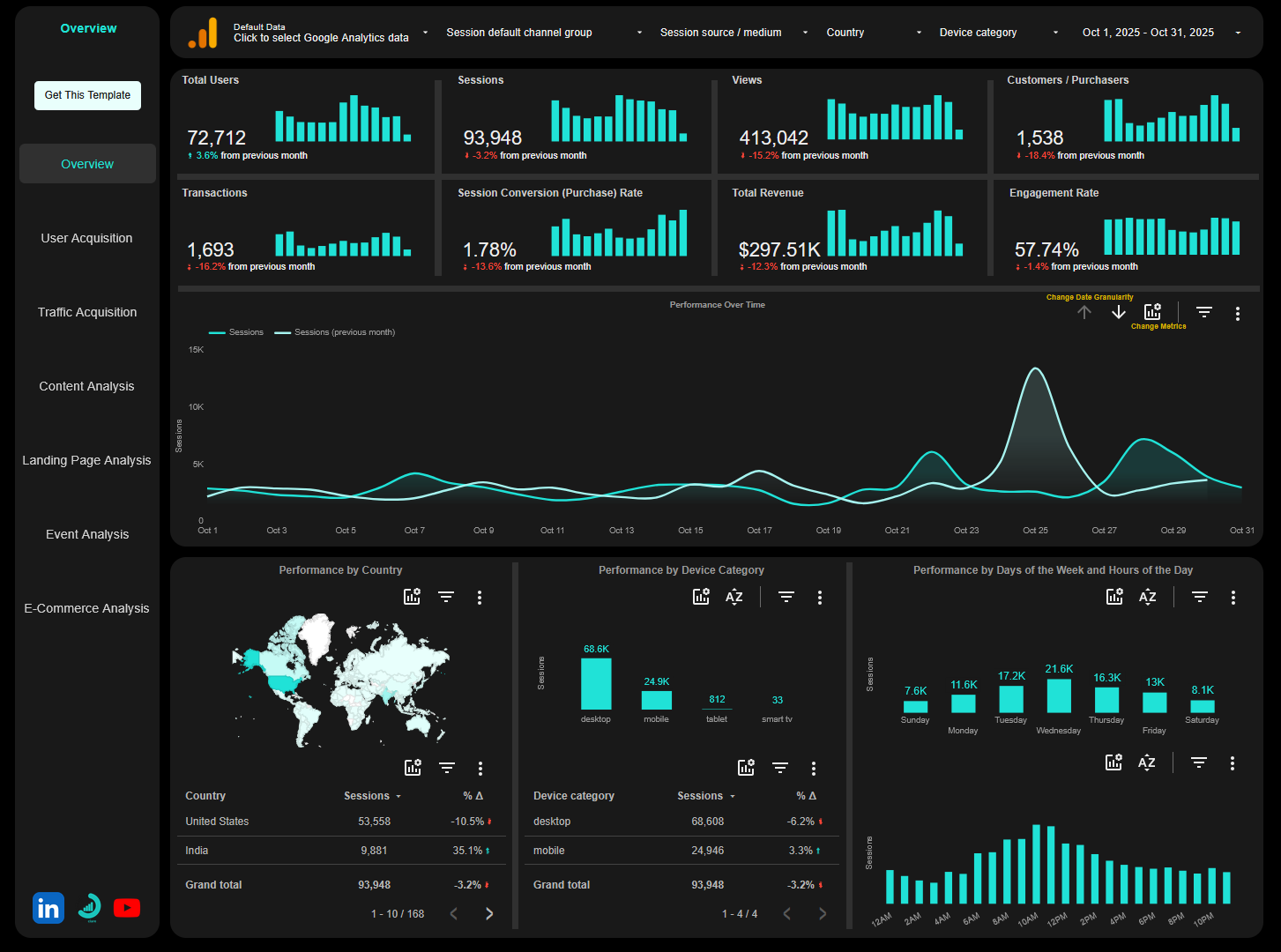
Each page of our GA4 Looker Studio template is built to give you the exact insights you need
Our all-in-one reporting solution puts the insights you need right at your fingertips. With period-over-period comparisons, optional metrics, and drill-up/down options, you’ll uncover trends, spot opportunities, and make smarter decisions, faster.
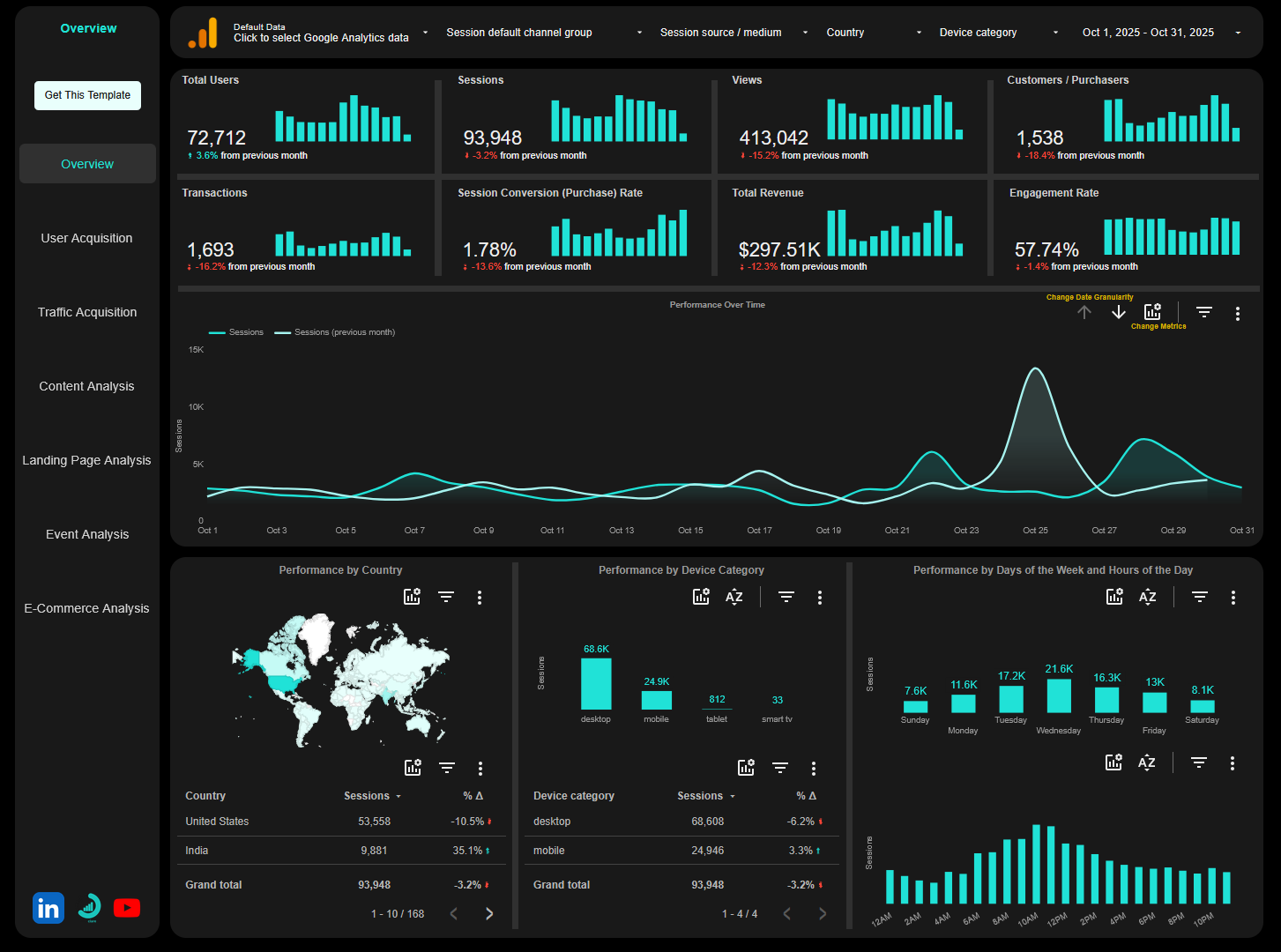
Overview
A clean summary of KPIs, trends, and comparisons.
User acquisition
How users are first discovering your website.
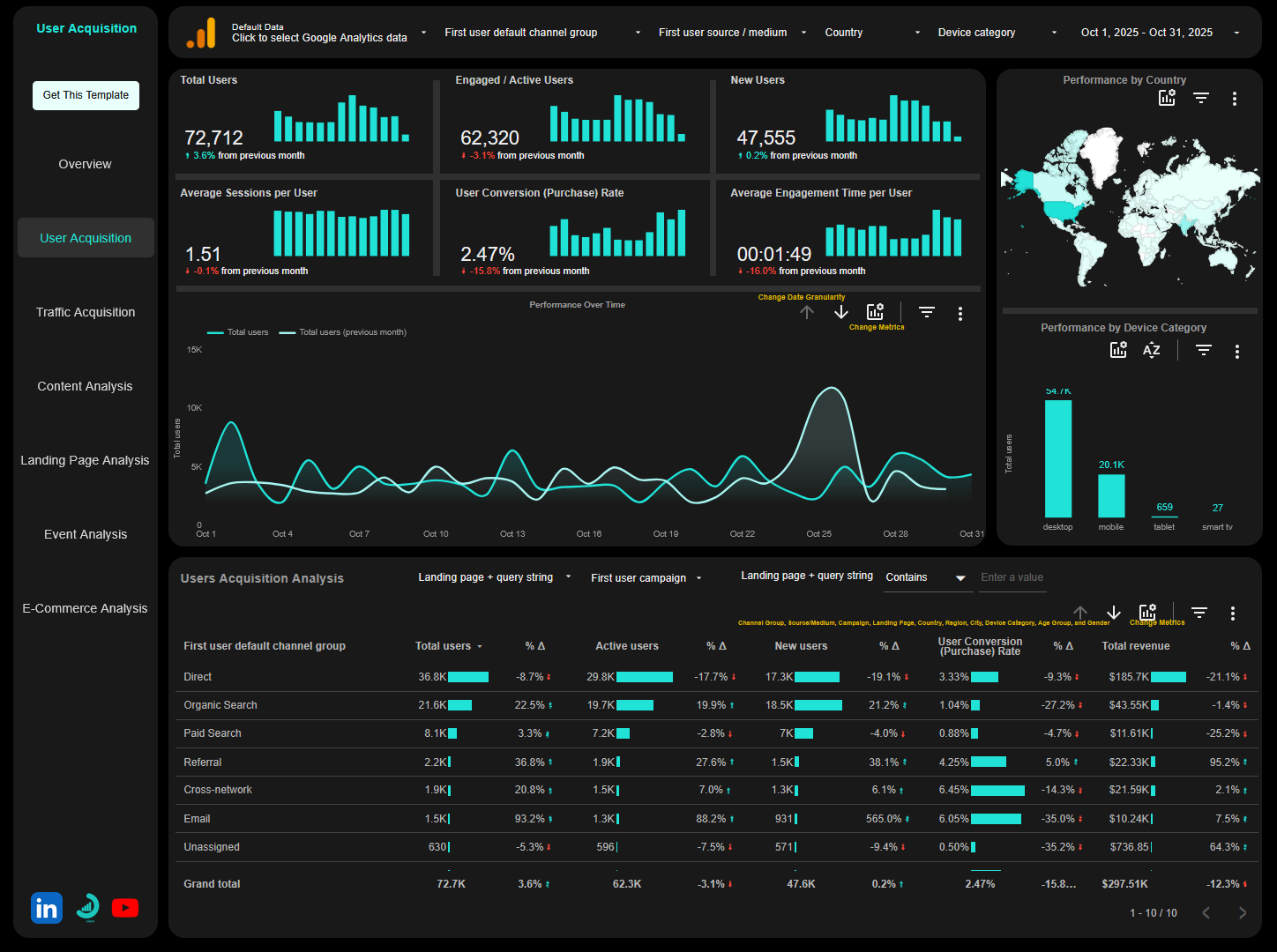
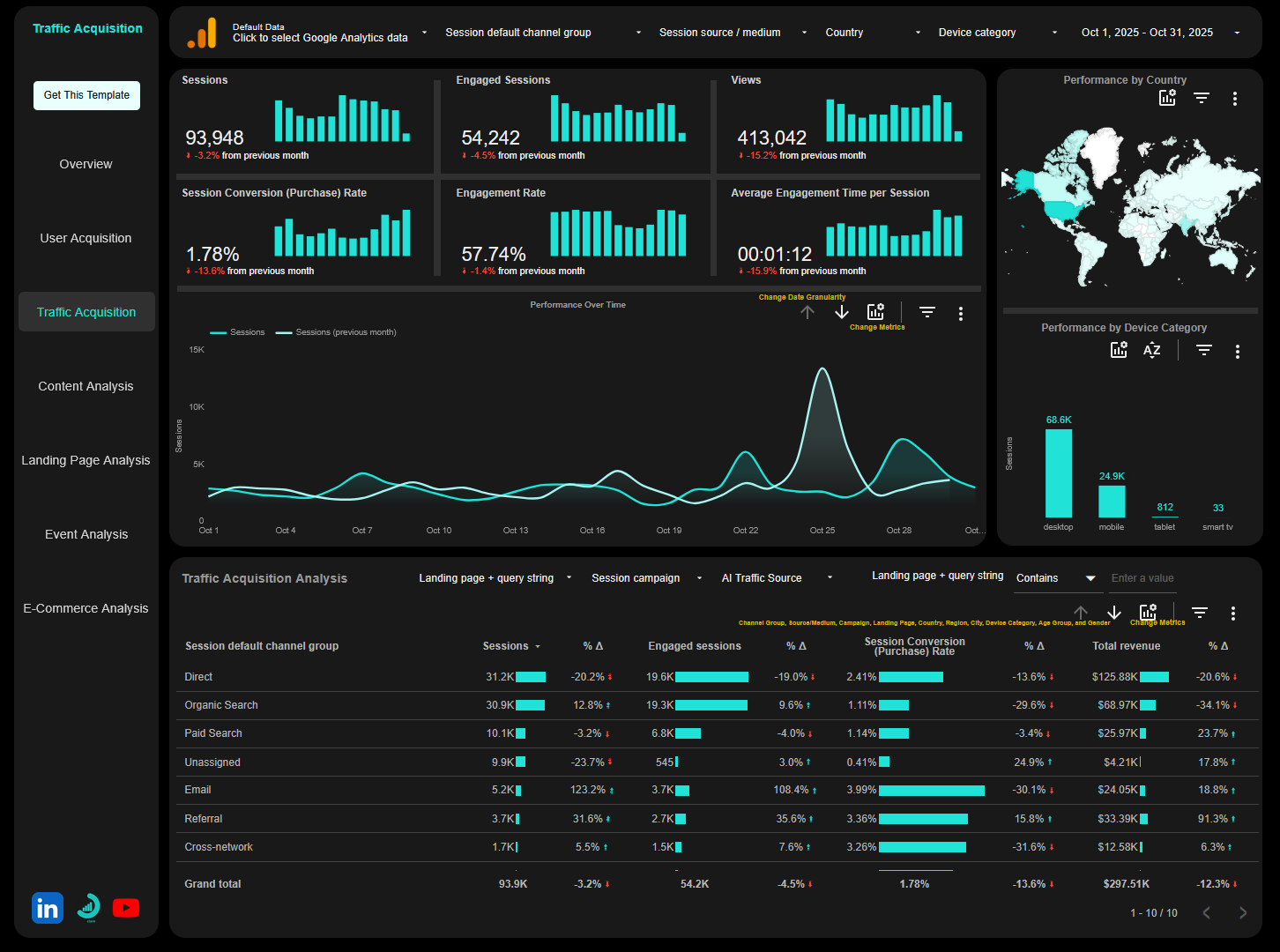
Traffic acquisition
Channels, source/medium, and campaigns sending traffic to your website.
Content performance
Analyze the performance of pages on your website?
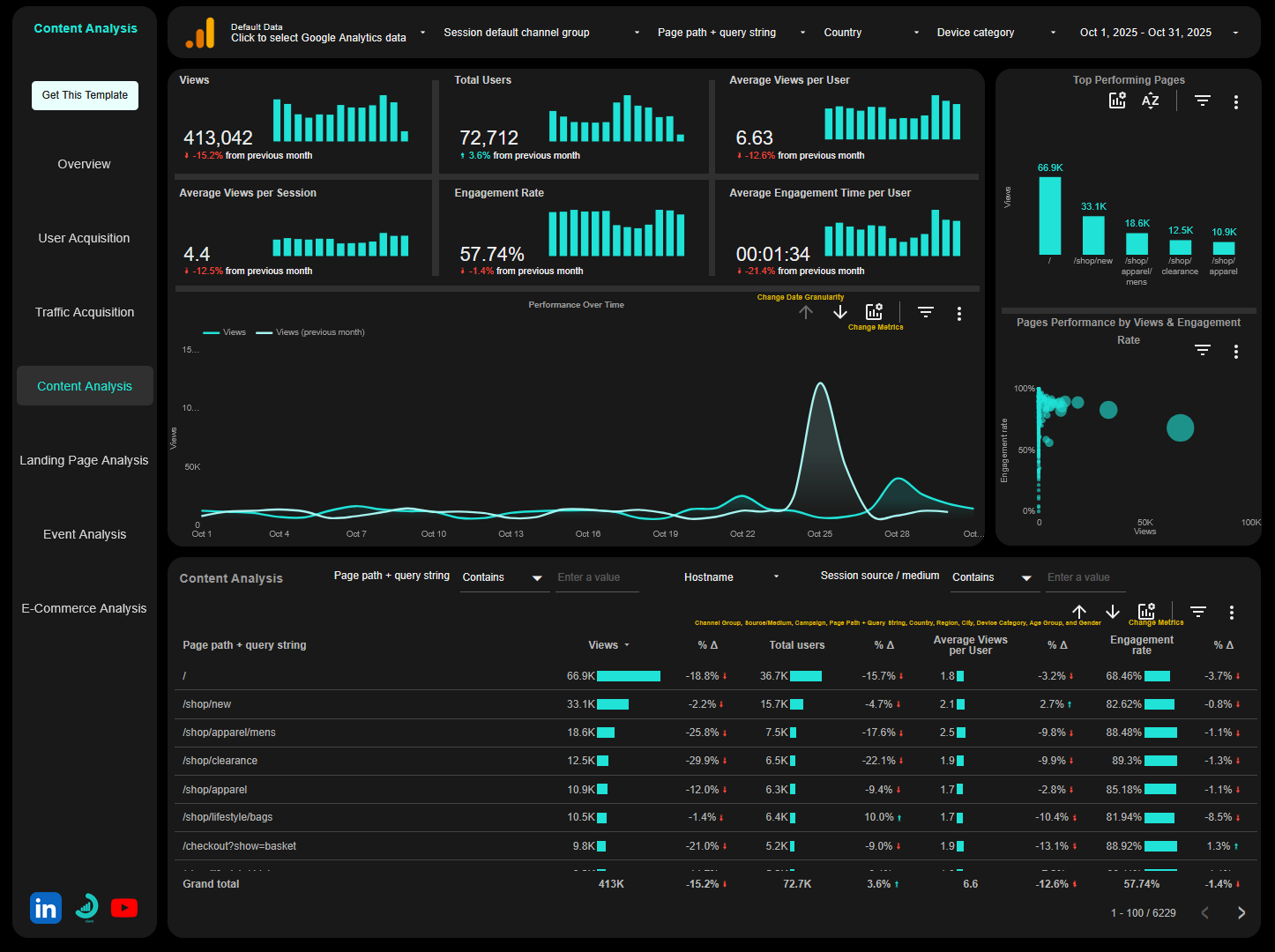

Landing page insights
Pages visitors are first landing on when they visit your website?
Event tracking
Track what users do when they visit your website.
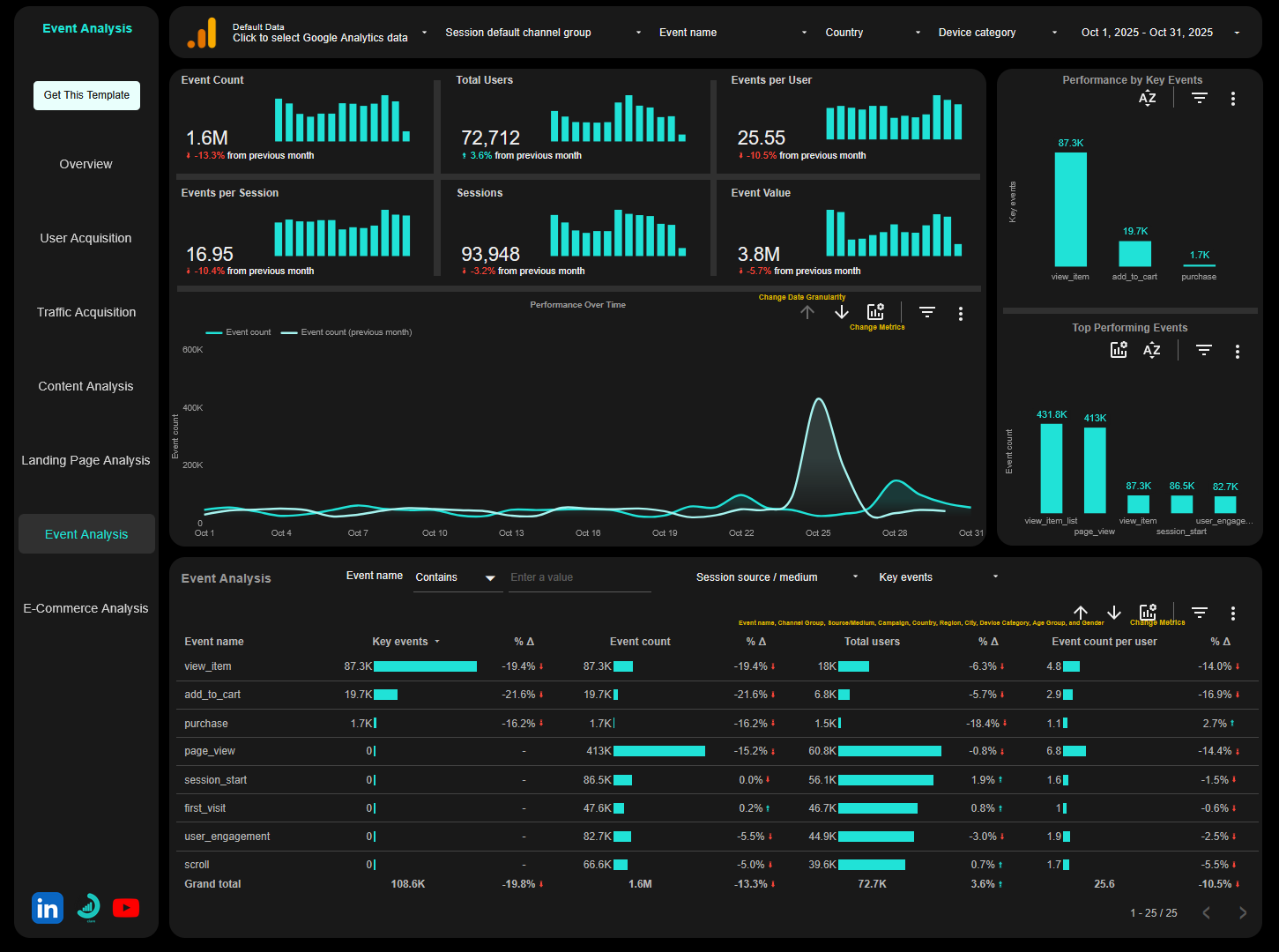

E-Commerce analysis
Analyze the performance of your e-commerce business.
GA4 reporting used to be frustrating. We made it effortless.
Tired of navigating endless GA4 menus to find insights, rebuilding custom reports over and over, taking screenshots for client updates, and exporting and formatting data manually? Our plug-and-play GA4 Google Data Studio template is the solution you have been looking for.
Simplified insights
Compare to GA4’s complex UI. This dashboard gives you clean, executive-friendly visuals of all your KPIs instantly.
Automated workflows
Replace repetitive tasks with an auto-updating dashboard. You can schedule it to send weekly / monthly reports, or embed it.
Executive-ready reports
Clients and stakeholders can interact with the visuals directly without any prior Looker Studio or GA4 expertise.
Granular analysis
Analyze by marketing channel, landing page, device category, country, source/medium, campaign, and more.
Optimization
Get clear answers to what’s working and what’s not faster than ever before. Stop reacting late, start optimizing in real-time.
White-label friendly
Make the dashboard your own. You can easily add your or your client’s logo, brand colors, and fonts.
How it works
Buy the Google Analytics 4 Template for Looker Studio
This will give you a copyable version of our ready-to-use Looker Studio Templates.
1. Make a copy
Click on the vertical 3-dotted menu at the top right corner of the dashboard. Then click on Make a Copy.
2. Add your GA4 data
From the pop-up window under “New Data Source”, select your Google Analytics 4 account and click on “Copy Report”.
3. Few seconds later
Wait for Looker Studio to do its thing, the dashboard will be populated with insights from your GA4 data in less than a minute.
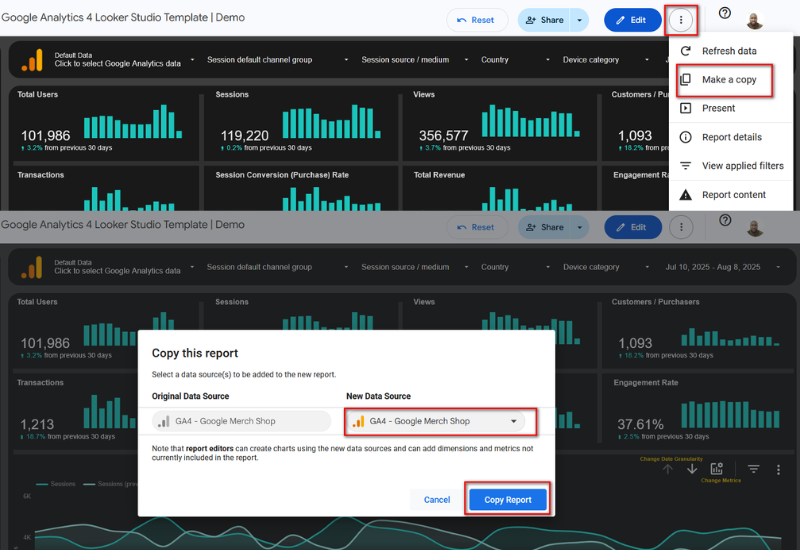
FAQs
Ready to upgrade your GA4 reporting?
Invest in Dataclare premium Google Analytics 4 Looker Studio report template and finally spend more time on growth, not grunt work.
Browse more templates
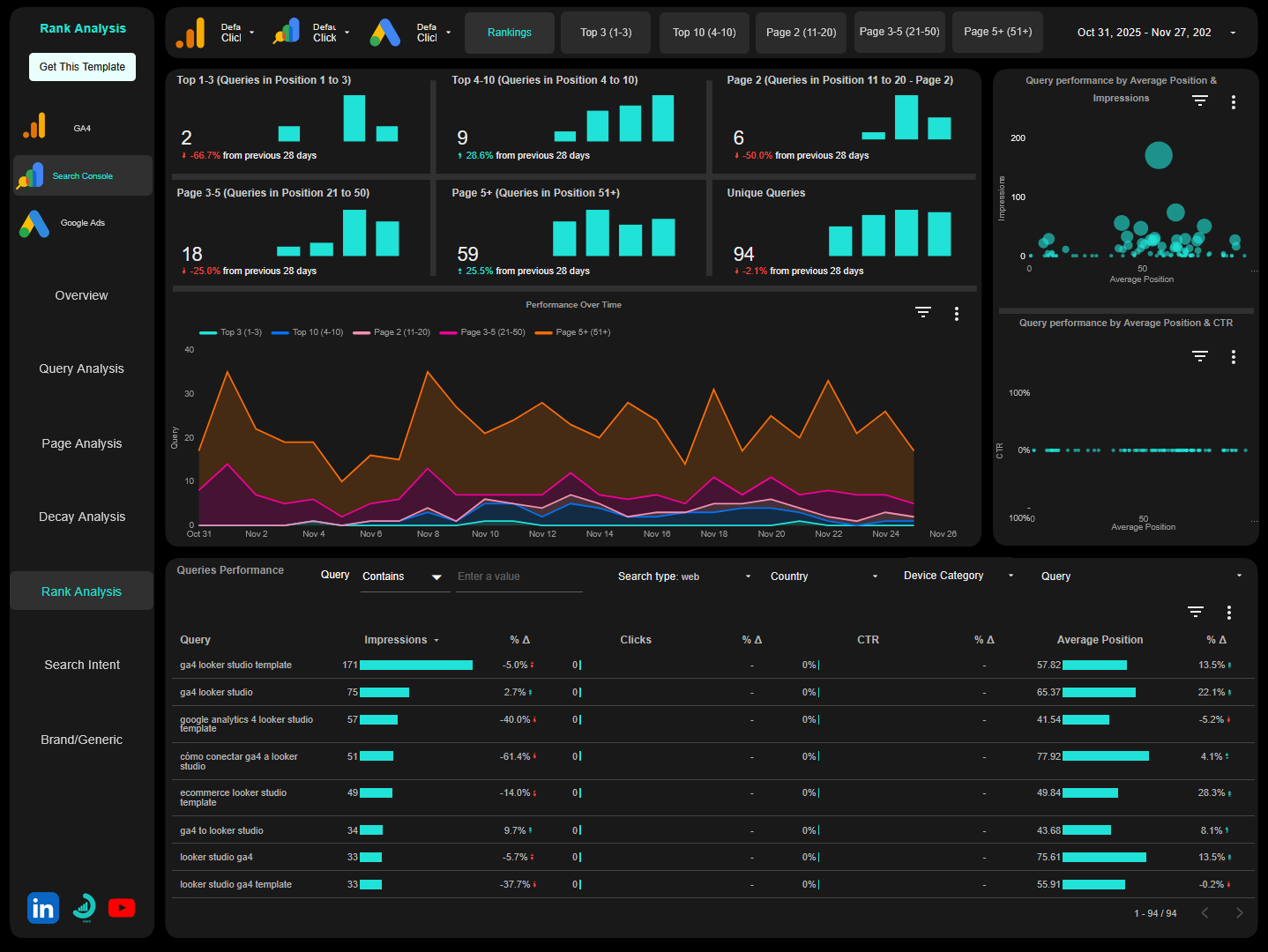
GA4 + Search Console + Google Ads Looker Studio Template
All your digital marketing performance in one dashboard. Monitor, analyze, and report on organic search visibility, paid performance, and on-site behavior.
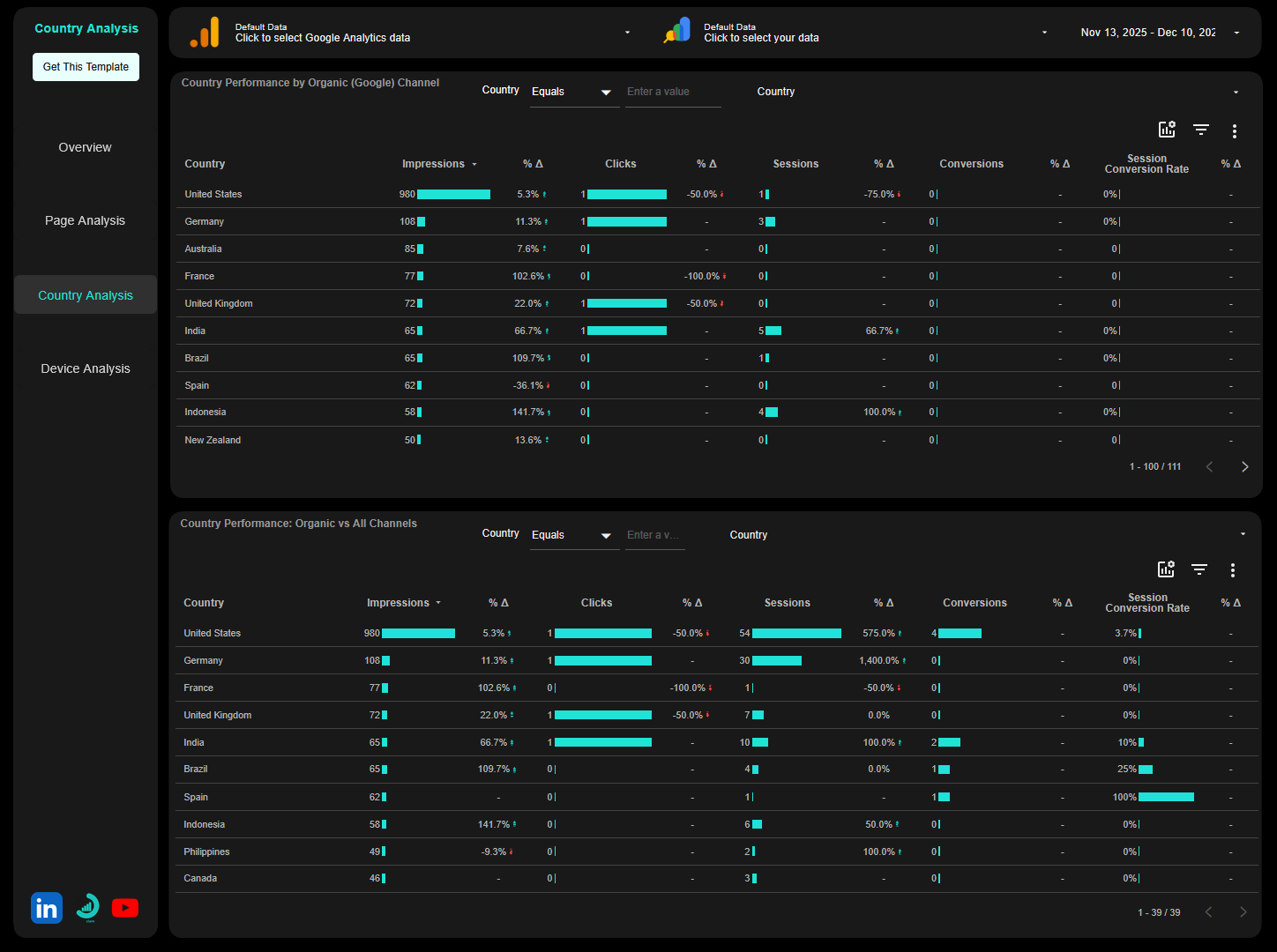
Blended GA4 + Google Search Console Looker Studio Template
Tired of jumping between Google Analytics and Search Console to piece together what’s actually happening with your website traffic? This analytics and SEO dashboard finally connects the dots.
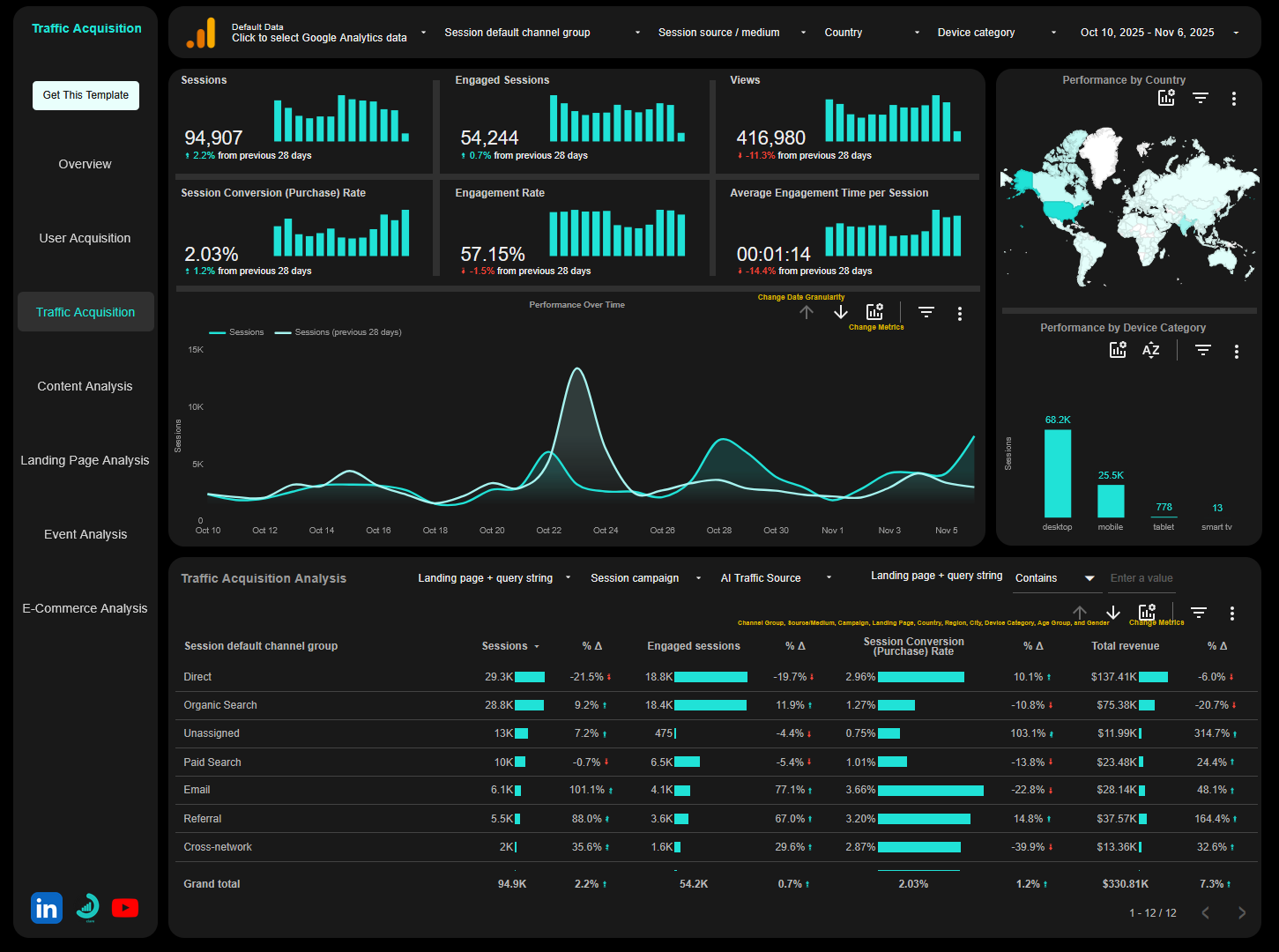
Google Analytics 4 Looker Studio Report Template
Goodbye to GA4 cluttered interface. Get a clean, automated dashboard that reveals your traffic, engagement, and conversions, all in one place, ready to share.

GA4 + Google Search Console Looker Studio Template
Tired of jumping between Google Analytics and Search Console to piece together what’s actually happening with your website traffic? I built an Analytics and SEO Looker Studio template that finally connects the dots.
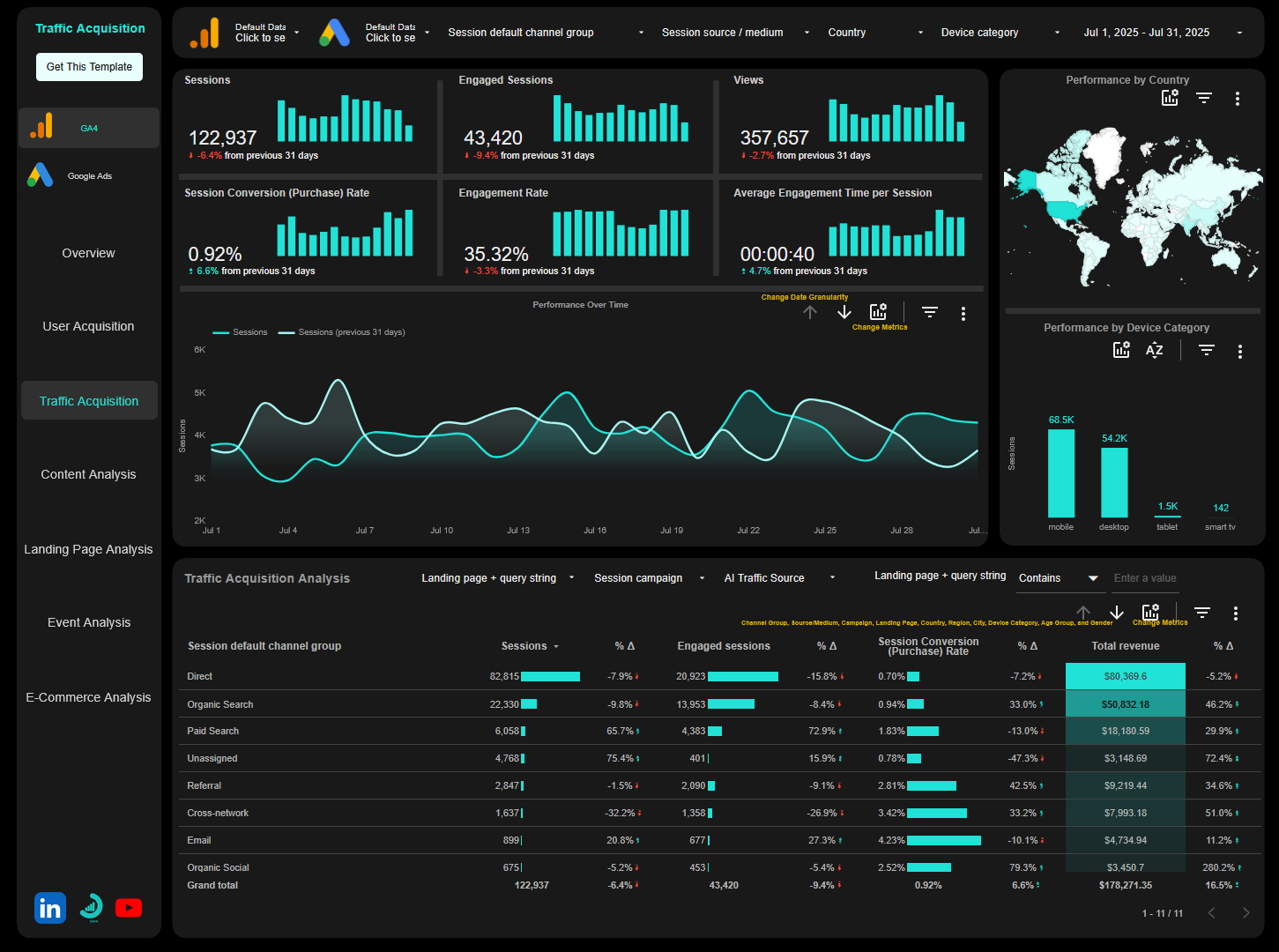
GA4 + Google Ads Looker Studio Template
In one click, you can transition from traffic insights to ad performance, gain a deeper understanding of what’s truly driving results, and align your entire team around a single truth, not ten different reports. You no longer need to jump between GA4 and Google Ads manager.
